
This time I used AI to write a fun little program called Fish and Release.
Share the production process.
AI writes small programs and uses the AI software Cursor or Trae. The Uniapp framework is chosen. The reasons for choosing this framework have been introduced in detail in previous issues, so I will not repeat them here.
1. Create a Uniapp project
Create a project with the default template.
2. Write AI code in Cursor or Trae
Open the created project in Cursor, select Composer mode, AI can write code directly, and just enter your requirements in the exchange box.
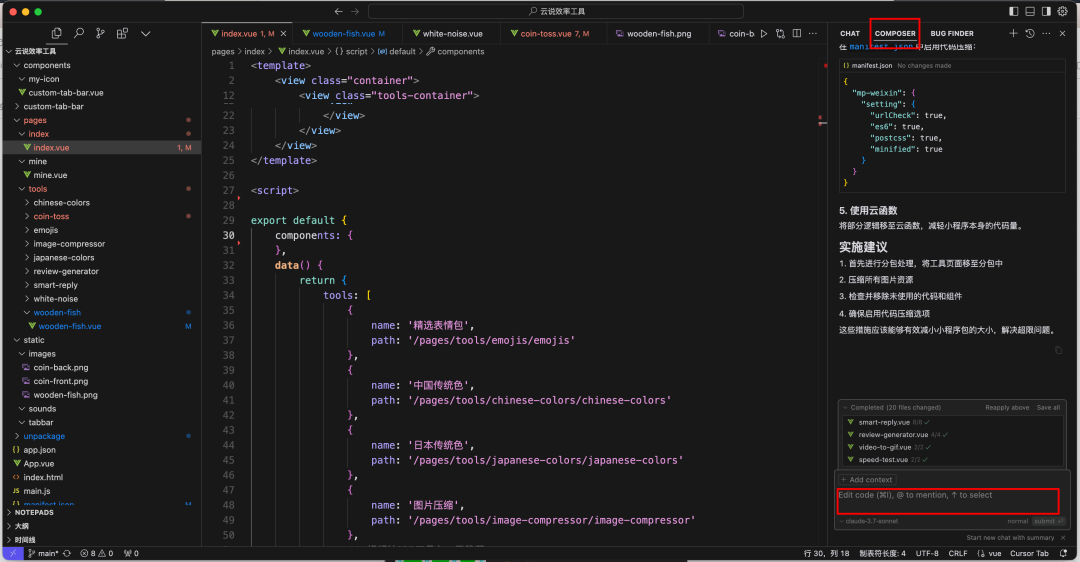
Share the prompt words used in my small program:
Make a fun little program: fishing and releasing. On the fishing and releasing page, click on the cast rod, wait for two seconds, a random fish will appear, click on the fish, a pop-up window of fish encyclopedia will appear, showing the fish picture, name, and introduction. Click on release, and the fish will fly out of the screen and disappear.
Because it is a fishing app, it requires various image resources, which I directly generate using chatgpt 4o. After downloading the image, convert it to png format with a transparent background.
3. Debug in WeChat developer tools
Debug in the WeChat applet, and after testing, directly upload to the WeChat applet backend.
The "Fishing and Release" mini program has also been launched.

Welcome to try it out.
A new public account has been launched, and you are welcome to subscribe.
Thank you for your reading and support. You can call me: Paipai. I focus on sharing some cool AI dry goods! Welcome to follow Sanlian and explore the world of AI future party together🪐.